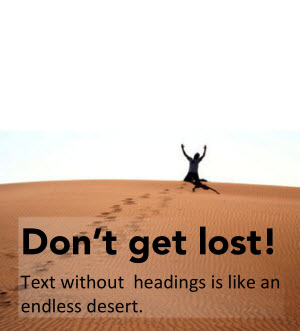
Credit: Nikki Massaro Kauffman
Accessibility: Using Headings on Your Webpages
September 2nd, 2015
Please note that using proper headings is one of the MOST IMPORTANT tools for screen reader users.
Standard
Content must be “Navigable” by all users. This requires landmarks so screen reader users are able to easily organize and scan a page.
The way to do this is to utilize headings and sub-headings on web pages. Headings are used to organize information into logical pieces and allow screen reader users to scan and navigate to specific parts of a page, just as a sighted user would do. Without proper headings, a screen reader doesn’t differentiate between various topics on a page.
To be in compliance, headings must be created using html code rather than basic formatting.
Faculty and Learning Design Responsibilities
Use properly formatted headings and sub-headings (rather than simply increasing font size) when working in Drupal. Please review the details of creating properly formatted and compliant headings in Drupal for details.
Tag Cloud
You can quickly search our news articles by topic using our tag cloud. Click on a term to see a list of related articles.